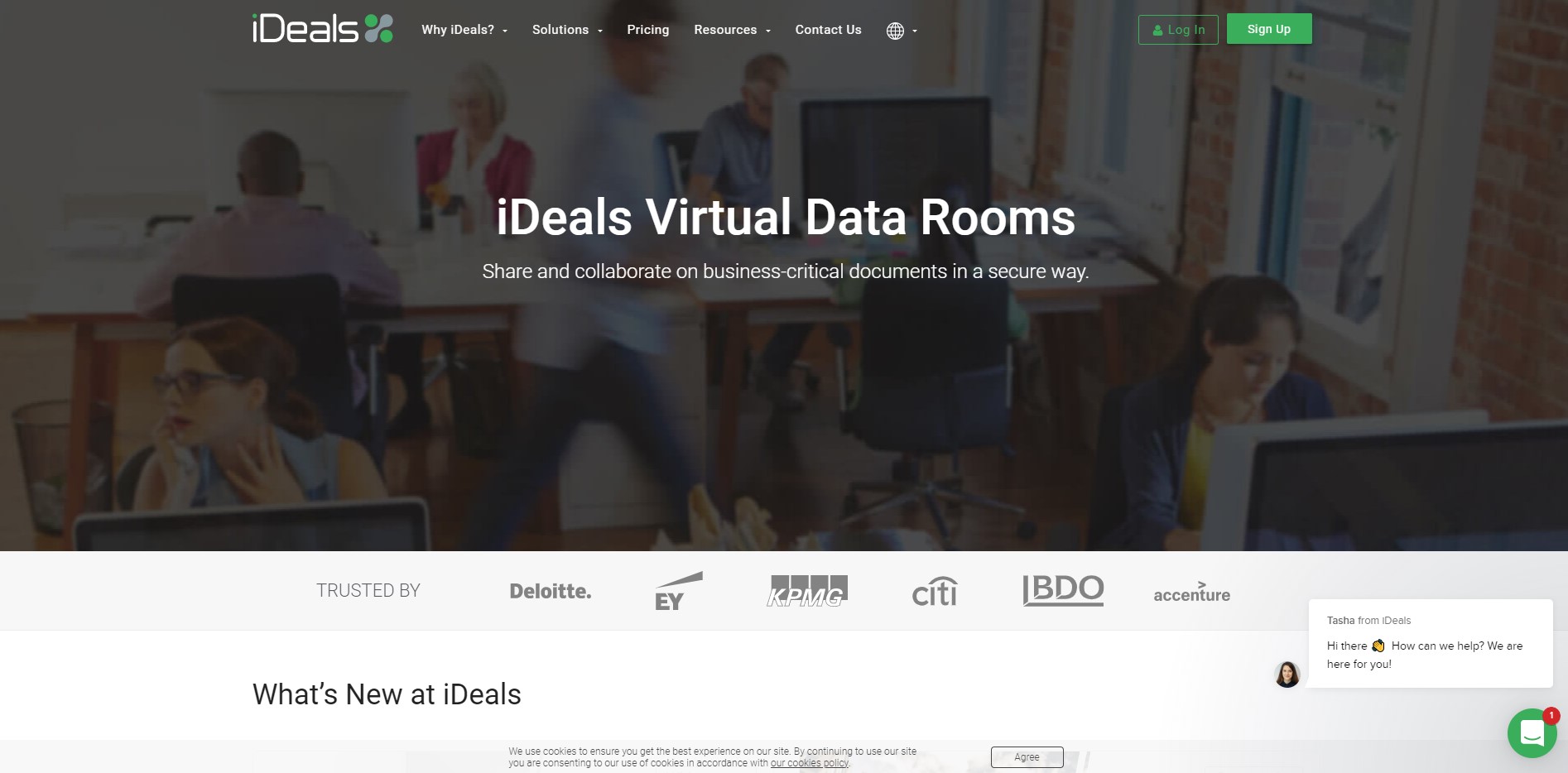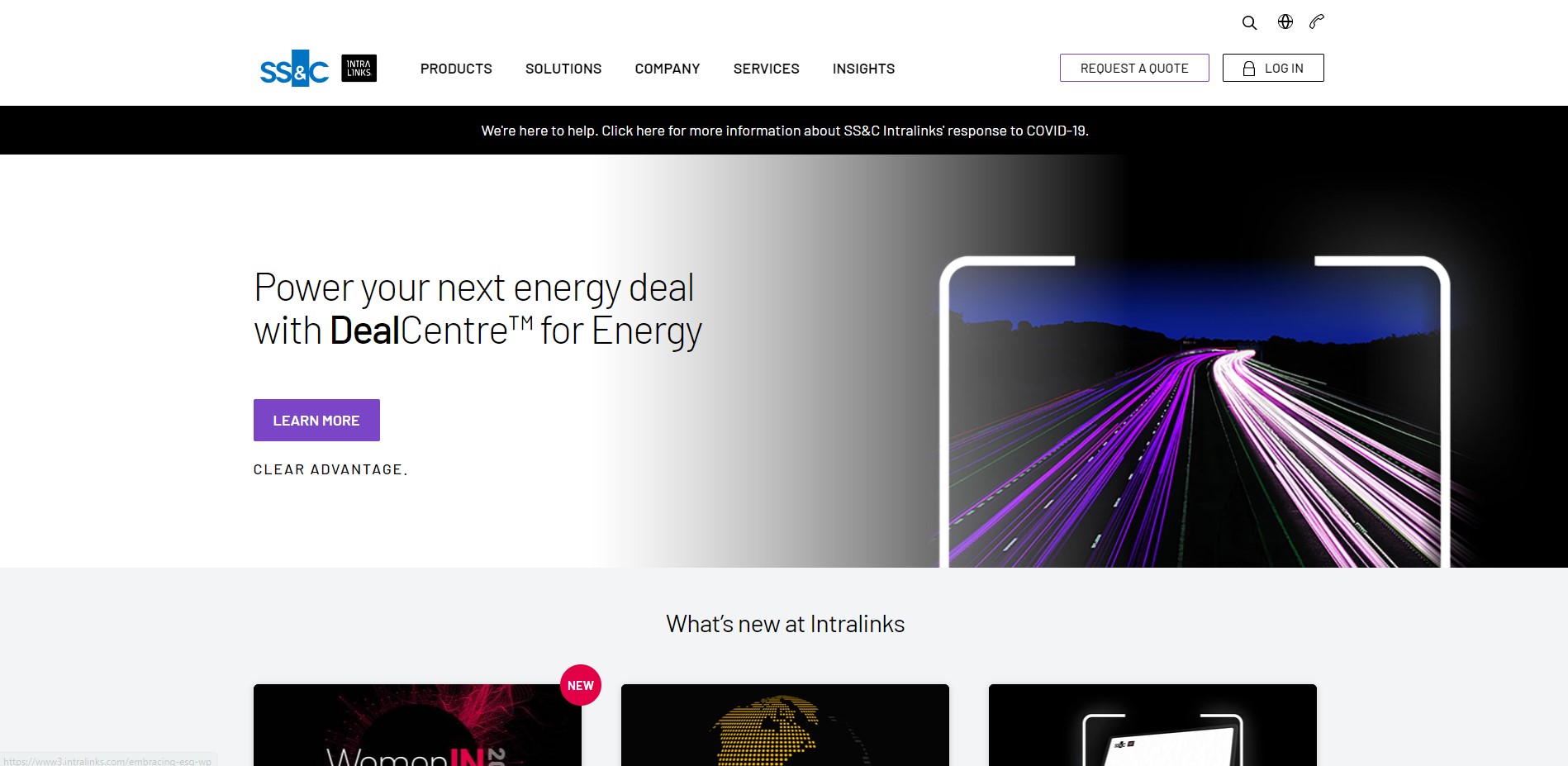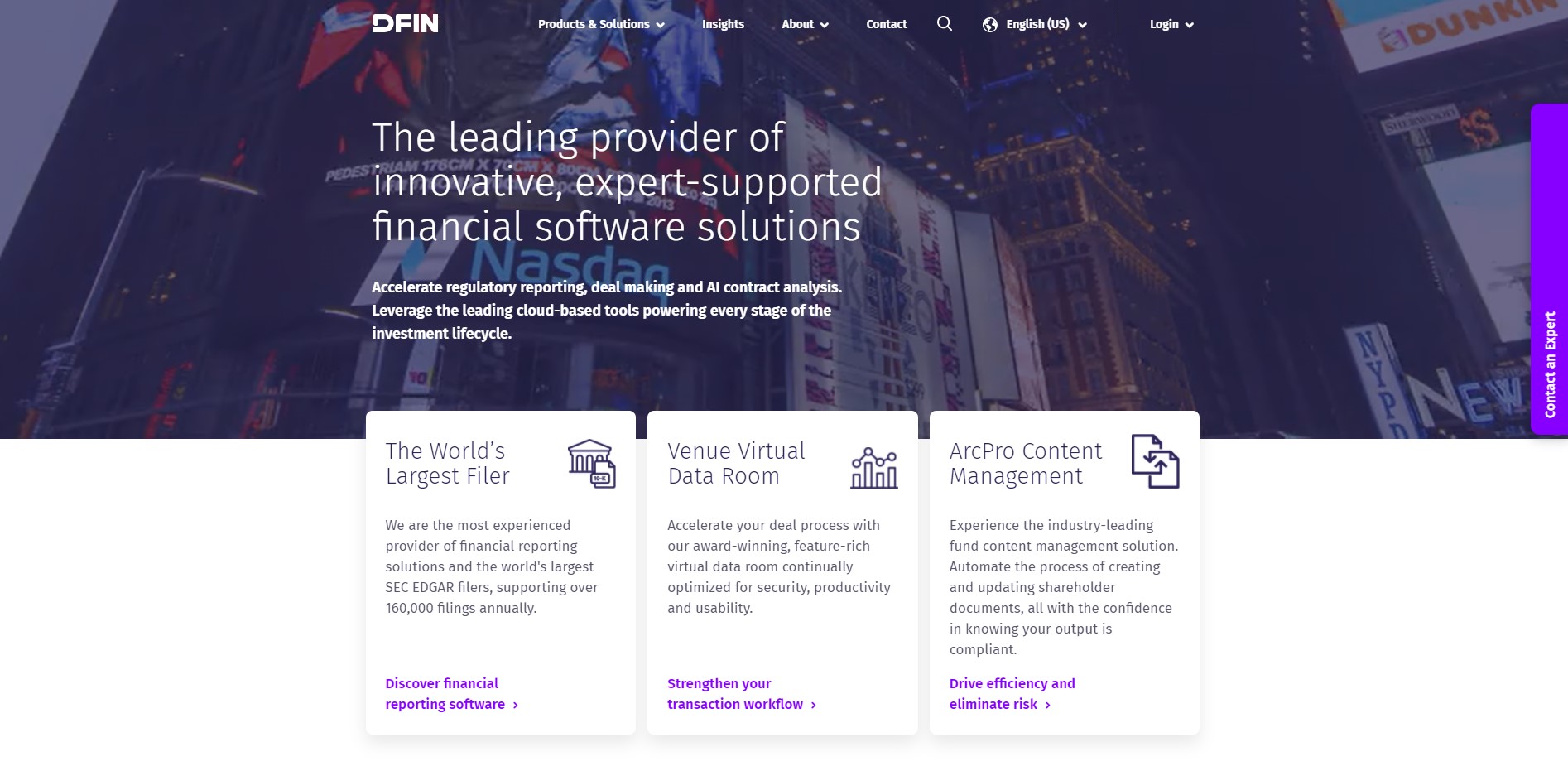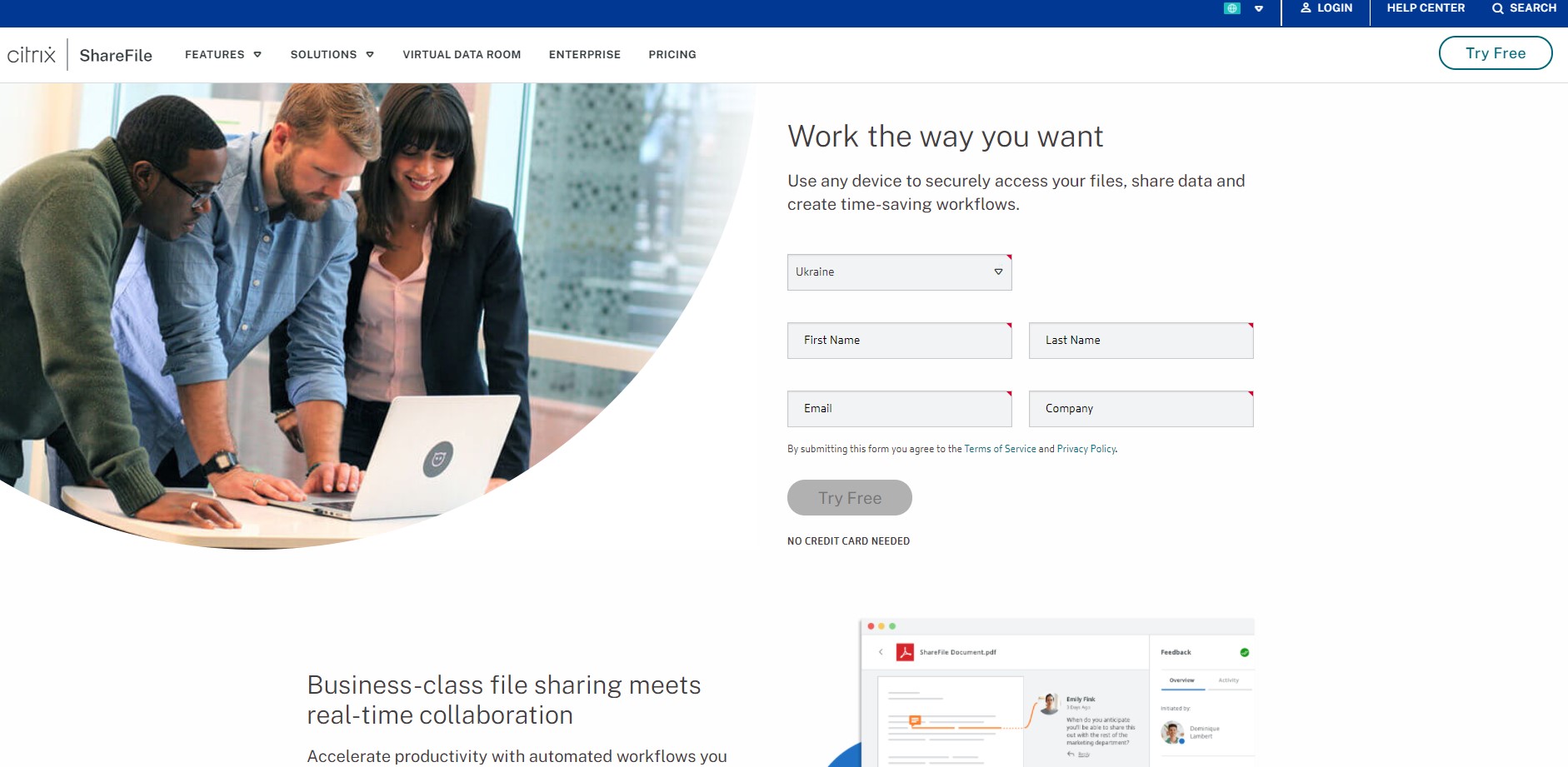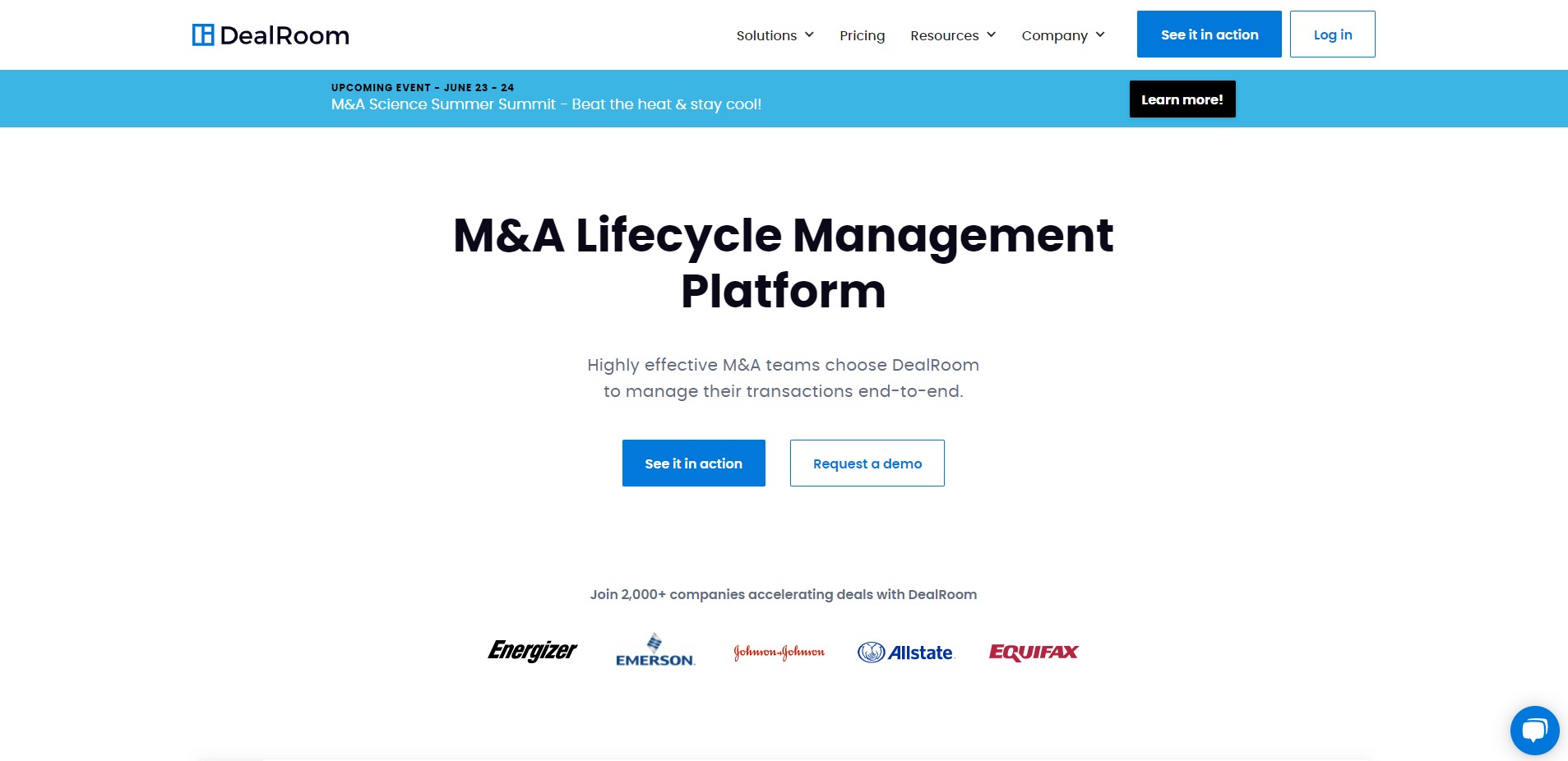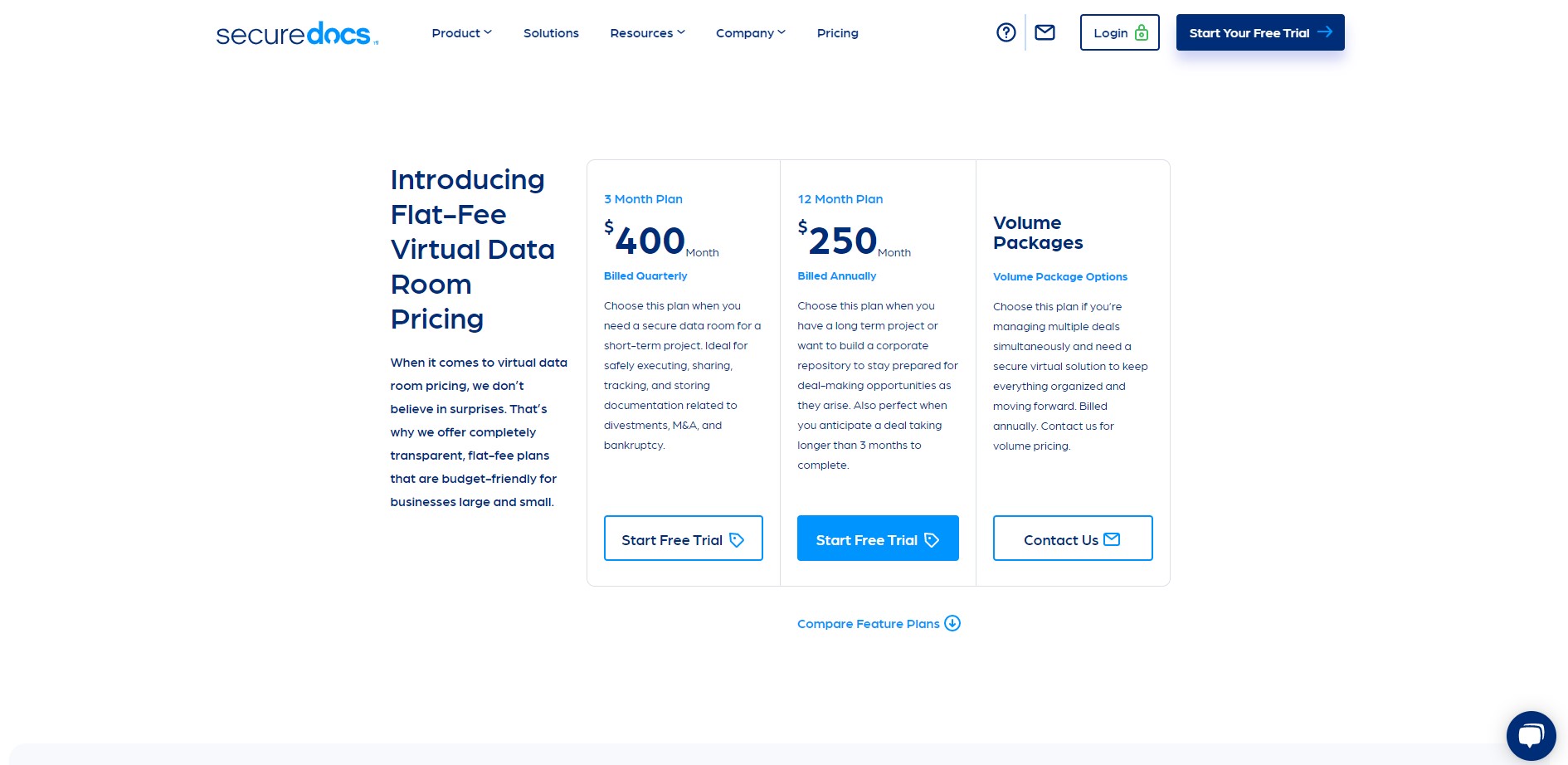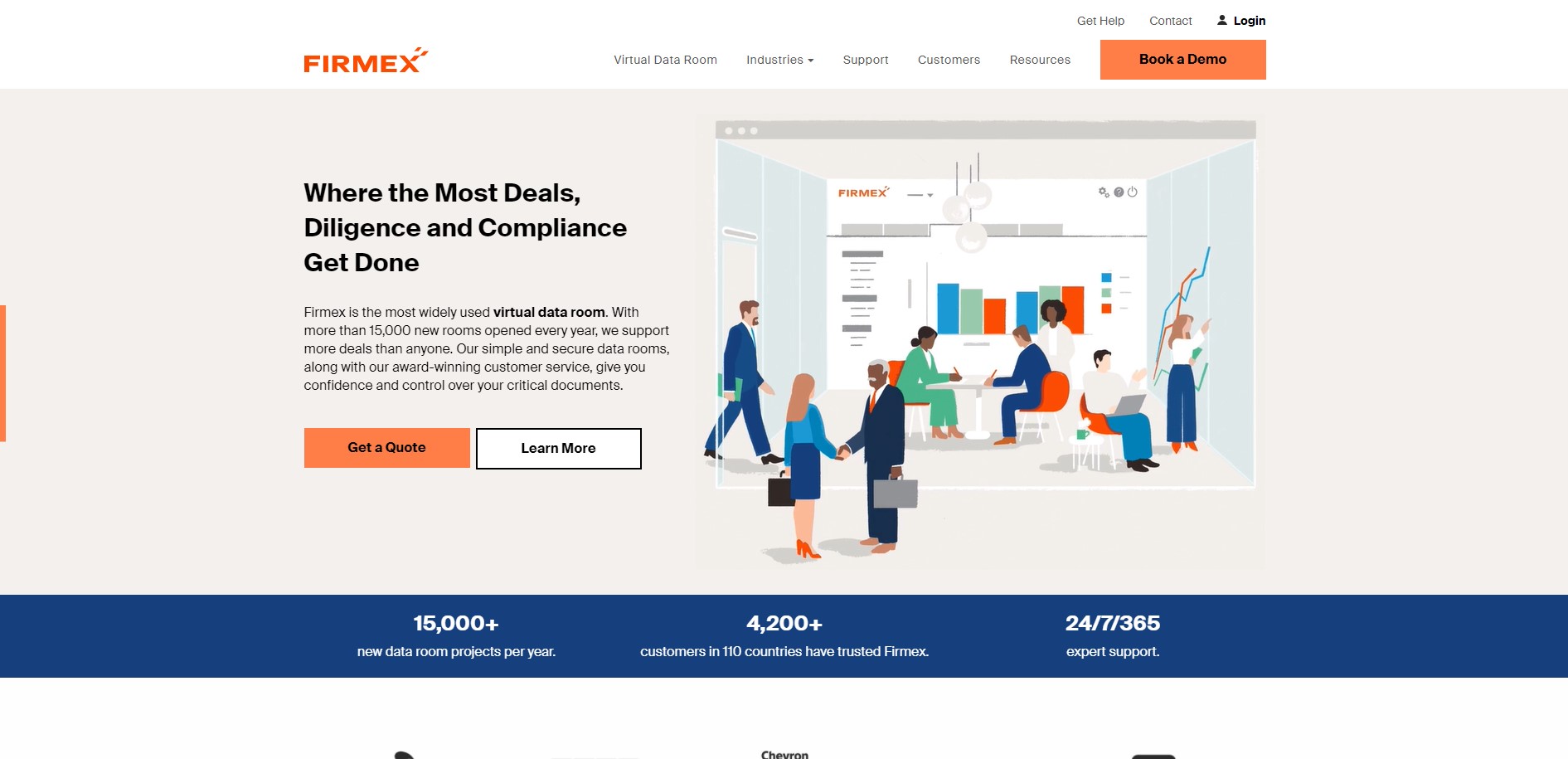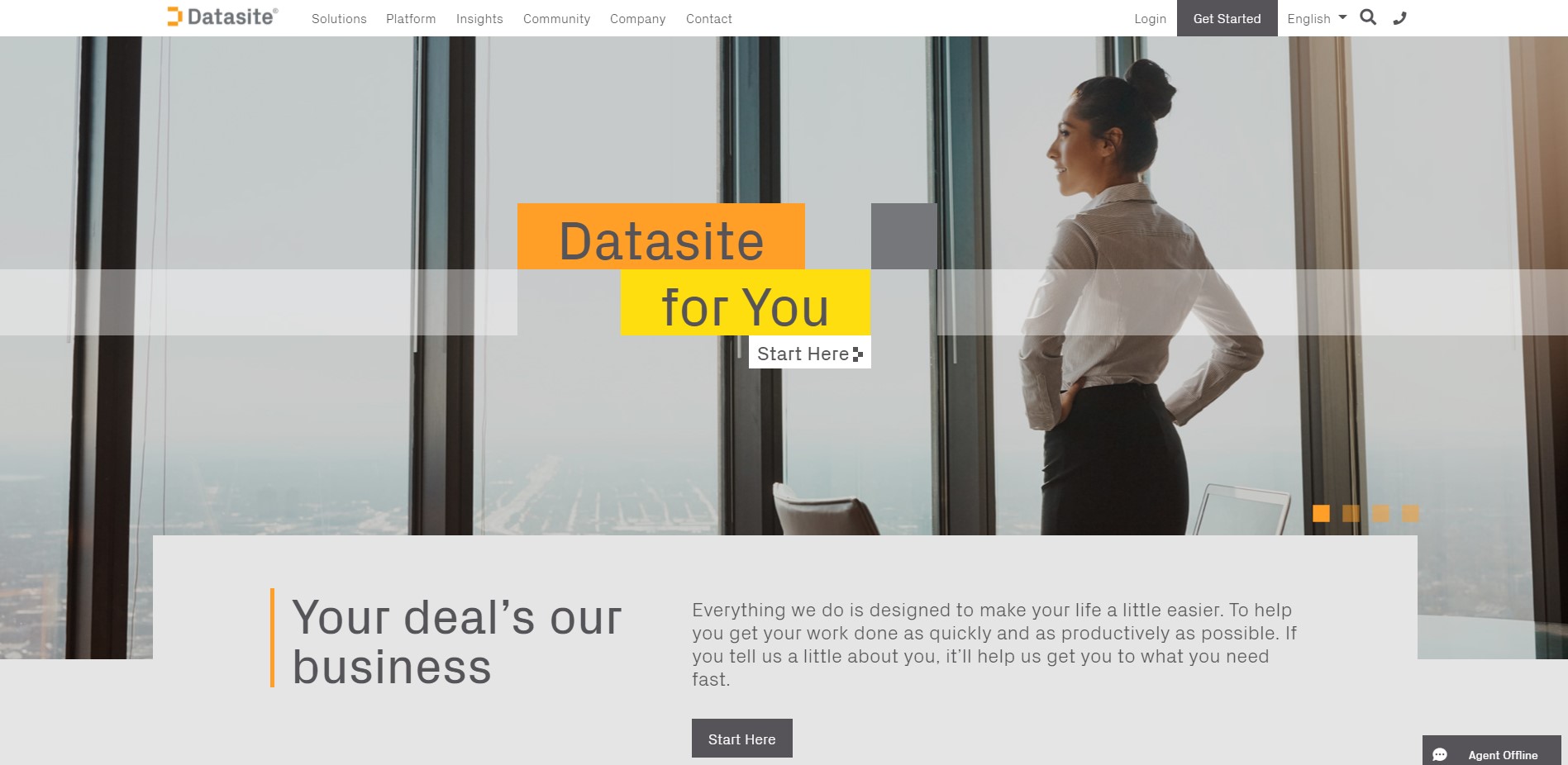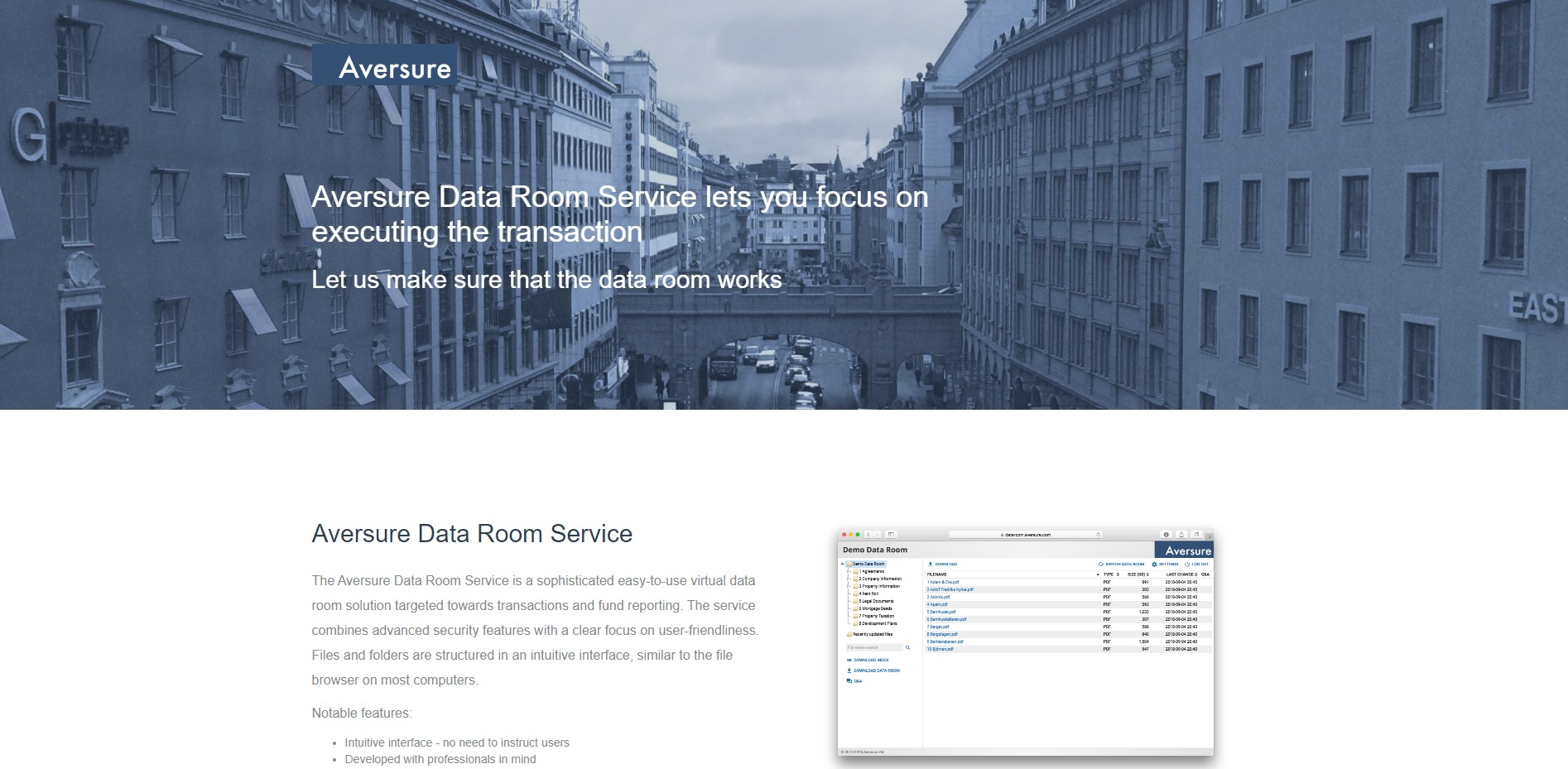Quick Links
Introducing the TOP virtual data rooms software solutions
A virtual data room, also known as a deal room or an electronic data room, is a secure online repository designed to help dealmakers and executives simplify the deal management process and make file sharing and storage more secure and accessible.
Traditionally, virtual data room software was used to facilitate cooperation among organizations engaged in M&A transactions. However, the solution proved to be so effective that a wide range of industries started adopting it.
Today the global market of virtual data room services is expanding exponentially — it’s expected to reach $2.4 billion by 2024. This figure represents a compounded annual growth rate (CAGR) of 14.8%.
For industries that rely heavily on corporate transactions, such as real estate, biotech, and finance, a secure virtual data room can truly be a game-changer. It streamlines work processes and makes data management several times easier.
Why do businesses use virtual data room software?
Here are the main advantages that online data room providers offer to customers:
- Centralized data storage space. VDRs allow organizations to store all sensitive documents in one secure place. Moreover, users can update files in real time and access them anytime and anywhere.
- Secure file sharing. Companies undergoing M&A and other financial transactions are usually vulnerable in terms of security as they have to disclose sensitive corporate data to external parties. However, data exchange is safe with a VDR and its security features like permission-based user roles and data encryption.
- 24/7 accessibility. Stakeholders can access a data room anywhere using their desktop and mobile devices. This allows them to work at their own pace and stay up to date regarding newly uploaded files. Moreover, it saves much time and money as there’s no need to travel to physical data rooms or organize face-to-face meetings.
- Effective collaboration. Virtual data rooms simplify and streamline collaboration among users as they can chat, leave comments, receive notifications, make calls, and video conference in one secure place.
- Cost-effectiveness. Virtual data room solutions are much cheaper in comparison with physical data rooms. They’re also much safer than less expensive or free options like cloud storage or email.
Essential features for virtual data room solutions
Here is the minimum set of tools that each online data room provider should offer its customers.
Two-factor authentication
This is an access control method that adds an extra layer of protection to ensure the security of data room accounts. With it, users need to enter their username and password and also a single-use code sent to their mobile phone.
Dynamic watermarking
A watermark is an image that overlays the selected confidential documents. It usually includes a date or a viewer’s contact information, such as a name or email address. Thus, when anyone views, prints, or downloads a file, data room administrators are notified.
Access controls
Administrative users can grant or restrict access individually for every user or an entire group. As a rule, there are several levels of document permissions, such as viewing, editing, downloading, printing, and uploading.
Bulk upload
The best data room simplifies document management by offering their customers a bulk upload feature. With it, users can upload large data volumes simultaneously, which saves much time.
Multi-format support
The feature allows uploading documents in any format without having to reformat them using additional tools.
User-activity tracking
Virtual data room vendors let admins investigate other users’ actions. This includes what they have searched for and what documents have been viewed, printed, or downloaded. This helps to identify users that are most interested and engaged in the transaction.
Audit trails
Audit trails record every action in the virtual deal room. First, this enhances data protection. Second, the records can be used in meetings and presentations.
The most common uses of corporate virtual data room software
The most common uses of online data room software are as follows.
1. Mergers and acquisitions
M&A due diligence is perhaps the most common use for a virtual data room. Merging with a business or acquiring one involves much time, effort, research, and money. Effective handling of all these requires a multi-purpose VDR, where companies can navigate piles upon piles of data conveniently. Hence, M&A data room service providers are extremely beneficial.
2. Fundraising
Another crucial use of virtual data room software is fundraising. Fundraising is quite a difficult job — it requires a lot of data sharing and management. Both big and small enterprises struggle with executing the perfect fundraising rounds. Thus, it is important to integrate a VDR into your fundraising procedures. It can massively streamline the exchange of sensitive information and make it easier for companies to engage with each other to raise funds.
3. Audits
A VDR is also essential during audits. Every time an external party needs to evaluate and review an organization’s data, it needs to access a VDR. For example, if legal counsel needs to access a company’s confidential files, it can easily do so via a VDR and focus on pertinent details. Since a VDR can facilitate literally every document the company has, it’s easier to get an overview that meets your company’s requirements.
4. IPO
An IPO is a time-consuming, complex, and expensive procedure. It involves many specialists, like auditors, regulators, investment bankers, lawyers, and accountants. All of them have to deal with a large amount of information and share it with external parties. Online data rooms appear to be the best solution that allows all stakeholders to have secure and transparent access to that information.
5. Board communications
Virtual data room platforms help tackle communication and collaboration challenges that board members have to deal with today. More specifically, VDRs allow them to manage and conduct board and committee meetings, share sensitive data securely, create and assign tasks, and monitor performance.
Sectors benefiting most from VDR solutions
Although all businesses can benefit from virtual data rooms, these particular sectors find it necessary to integrate an all-purpose virtual data room software into their work processes.
Technology
Tech companies are probably the most common customers in the data room industry. The reason is simple — most of the M&A deals occur in the technology sector. Besides, tech firms need to share information regularly among their teams internally.
The best virtual data rooms fulfill those needs by providing tech organizations with confidential data storage space, project management, and collaboration tools.
Life sciences
Life science organizations operate in the fields of pharmaceuticals, biotechnology, medical devices, and biomedical technologies. Hence, they deal with large volumes of data and require a secure platform for file sharing and storage.
Virtual deal rooms help them cope with that challenge. First, VDRs keep patients’ confidential medical information safe. Second, they are great for preparing a company for a biotech IPO. Thirdly, they help with intellectual property management — one of the most important assets for pharmaceutical, bio-engineering, and other science-based innovators.
Legal firms
Lawyers and legal industry experts are among the most common virtual data room users, as they have to share and manage thousands of confidential files during business transactions. For example, with the help of numerous document management tools, a VDR lets them complete legal due diligence faster and more efficiently.
VDRs also allow legal professionals to securely store and keep corporate minute books up-to-date — records that include unanimous shareholder agreements, meeting minutes, or shareholder resolutions.
Investment banking
Investment banks use virtual data rooms to improve efficiency in financial transactions like M&A or IPOs. More specifically, they need a VDR for preparing a target company and making it more attractive to buyers, conducting due diligence, and planning integration.
It saves time and money as all the participants of an investment banking deal avoid creating and updating paper documents and traveling to face-to-face meetings. Moreover, they don’t have to worry about file security.
Private equity and venture capital
Private equity deals are very risky. They require a secure space for properly organized document sharing and storage, as a little mistake, such as a misplaced file that wasn’t read by an investor, can cost millions of dollars.
That’s why private equity and venture capital firms use virtual data rooms. They ensure security and simplify many tasks like investment opportunity review, deal attribution analysis, and portfolio construction.
Wipe out common data room software drawbacks
The majority of virtual data room solution providers offer advanced, easy-to-use, and highly secure solutions. However, users still may encounter certain drawbacks or defects:
- Errors. System glitches and errors are inevitable and can sometimes influence users’ work in a data room. Yet, they are rare and usually not serious.
- Solution: read the reviews, compare several options, and choose a provider with a high rating and positive user feedback in terms of how well the system functions.
- Limited features. Sometimes users opt for a cheaper virtual data room provider and then find out the functionality it offers isn’t enough for their needs. For example, it may lack communication tools or security features like remote shred or fence view.
- Solution: define your requirements, book a demo, and let a provider show you if their functionality suits your needs.
- Training. Some data room solutions appear too advanced or too unfriendly to less tech-savvy users. In this case, they require extra training, which takes more time and effort.
- Solution: define who exactly will use a data room and check if the solution you choose for them is user-friendly and intuitive enough. Also, make sure that a provider offers adequate onboarding, training, and a help center.
Things to consider when evaluating virtual data room providers
When looking for the best virtual data room software, assess the following:
- Security measures. A provider you choose should employ strong security measures. It implies not only document and access security features, but also strong encryption methods, physical data protection, real-time data backup, and disaster recovery. Besides, a provider should earn security certifications, such as SOC 1, 2, 3, ISO 27001, SSAE 16, HIPAA, and GDPR compliance.
- Functionality. The minimal set of features a VDR should have is document management tools like drag-n-drop and bulk upload, user management features like bulk upload and access permissions, and collaboration features like comments, notifications, and discussions.
- Customer support. The best VDR solutions offer 24/7 client support via several channels like chat, email, and phone. Also, as a rule, support is available in multiple languages.
- Virtual data room pricing. Data room providers have different pricing models, but the most common ones are monthly or yearly subscriptions. The final cost depends on the data storage volume, the number of users, and the functionality.
- User-friendliness. A data room solution you choose should be intuitive and have straightforward navigation so that new users can start using the platform without spending much time on training.
How to choose between top virtual data room software providers
It might be challenging to choose among the best VDR solutions as their services may seem alike at first glance. However, all of them have differences in functionality and pricing.
The step-by-step instruction below will guide you on how to make the best choice.
Define your needs
Start with formulating why you need a VDR. Is it for a large transaction that involves gigabytes of confidential documents and numerous participants, including external parties? Or is it for a small project with a limited number of users?
The answers will orient you and show what direction to move, as there are data rooms for each of these needs.
Set a budget limit
The next step is to define how much your organization can afford to spend on a virtual data room. The prices start as low as $99 a month but can reach tens of thousands of dollars per year.
Keep in mind that choosing a cheaper tariff plan and then exceeding its limits may incur additional charges.
Read the virtual data room reviews
Once you know what solution you need, start researching the market and reading about the best data rooms. There are review websites like G2, Capterra, or Softwareadvice where users comment on their experience of using data rooms, describe pros and cons, and rate providers.
Learning what other users think about particular virtual data room software is very important. It gives a better image of the services and can help you make a decision.
Compare virtual data rooms
A virtual data room comparison is the next step. Choose 2-3 vendors that meet your requirements best and compare them in terms of functionality, experience, reputation, cost, etc.
Many review websites have comparison tables that you can use to filter out less suitable candidates. Or you can create a table with your most important criteria.
Book a demo
When you’ve selected a vendor that suits your needs, contact its sales team and find out if they offer a free demo.
During the demo, a sales rep can show you how a data room works and what pricing options best fit your project. Also, they can answer any questions you have, so don’t forget to prepare them in advance.
Book a free trial
Many virtual data room providers offer a free trial that usually lasts between two weeks and a month. This is a great way to see how the platform works, check if it’s user-friendly, and make sure it meets your needs.
After all that, the choice is yours. You can either pay for the services and start using the data room you’ve chosen or keep looking in case you need something different.
Virtual data room best practices
To make the most out of the data room, follow the next recommendations:
- Learn all the data room’s functionalities. Data rooms can have features that may not be so obvious or straightforward. For example, not all users know about reporting or customization tools. However, to benefit from the platform fully, take time to learn all about the services — watch training videos, read the knowledge base, or ask customer support to make you a demo.
- Keep it organized. Administrative users should make sure all the documents and folders are logically organized and have clear names. Uploading files chaotically may confuse users, lead to frustration, and cause poorly made decisions.
- Enhance user permissions. Virtual data rooms provide customers with advanced access security features. Make sure you use them wisely and grant access to only trustworthy individuals. Otherwise, your organization’s document security may be compromised.
- Use integrations. Top data room providers offer integration options with other software like Zoom, Skype, and Google Docs. Don’t neglect this functionality, as by having all the necessary tools in one secure data room, your organization can speed up business processes and improve efficiency and safety.
FAQ
Virtual data room software is a secure online repository used for storing and distributing documents, collaborating, and completing business transactions. Its main value lies in strong security, 24/7 availability, convenience, and cost-effectiveness.
The most common uses of online data room software are mergers and acquisitions, due diligence, fundraising, IPOs, audits, board communications, bankruptcy, and restructuring.
Virtual data room software works similarly to cloud-based storage sites like Dropbox, iCloud, or Google Drive. However, while these services are good for household users, they’re less efficient and far less secure for business purposes.
Organizations and companies benefit more from what virtual data room providers offer — advanced security, document management, and customization features.
Investors use online data room software as a convenient tool for conducting due diligence, completing M&A transactions, or fundraising. With its help, they can securely access and share confidential documents anywhere and anytime.
Virtual data room providers offer different pricing models. Among them are per-user, per-page, per-storage volume, and flat monthly fees.
The flat monthly fee is the most common pricing model. Billed every month, customers get unlimited users, a certain number of gigabytes for storage, and data room functionality.
Document security is ensured by numerous features like watermarks, multi-factor authentication, real-time backup, granular permission, and data encryption.
Besides, virtual data room solution providers earn security certifications such as SOC 1, 2, 3, ISO 27001, SSAE 16, HIPAA, and GDPR.
To choose the best virtual data room software, follow a simple 5-step process.
First, define why you require a VDR, how many users will access it, and how much storage capacity you require.
Second, set budget limits.
Third, learn what other users think of providers on data room review sites.
Fourth, choose and compare 2-3 vendors in terms of functionality and cost.
Finally, book a demo or test a room using a free trial to see if the solution is suitable for your needs.
Setting up online data room software is free. Users pay for the tools and services data rooms provide. The final price depends on multiple factors, such as the number of users, the amount of storage required, the number of projects, and the duration of virtual data room use.